Friday, March 3, 2017
Tutorial How to Download
Tutorial How to Download
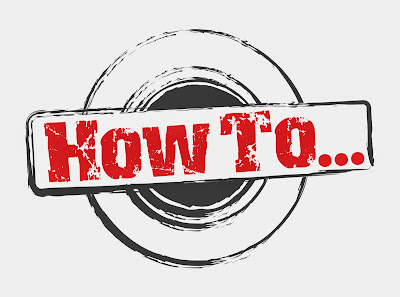
MirrorCreator:
P/S: SolidFiles as an example
1. Click the link
2. Choose your favourite file host site (For free user : SolidFiles is the most recommended)
3. Click "Click Here", Click "Your preferred download link is ready! Click here to go to the page." on the new tab that comes out.


4. Ready to Download

5. Extract it by using WinZip, WinRar, 7Zip etc
6. Report to us if the link is dead
Box:
1. Click the link
2. Click "Download (x MB)" button to start the download.

3. Extract it by using WinZip, WinRar, 7Zip etc
4. Report to us if the link is dead.
Google Drive:
1. Click the link
2. Click the "Download" icon to start the download.

3. Extract it by using WinZip, WinRar, 7Zip etc
4. Report to us if the link is dead.
Available link for download