Thursday, February 23, 2017
How to How I can download video or music from Youtube
How to How I can download video or music from Youtube

Youtube is the most popular website to share video, music and movie in the world.
This tutorial guide for download video or music from Youtube easy and faster.
1. Download YouTube Downloader Pro you can chose any mirror to download
2. Extract and Install it
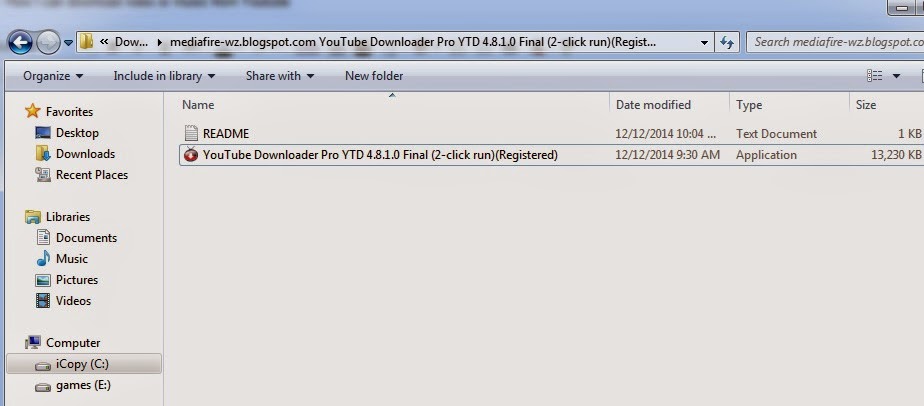
4. Goto Youtube.com and Chose your Video or music to download.
ex: https://www.youtube.com/watch?v=R4em3LKQCAQ (Justin Bieber - As Long As You Love Me)
5. Paste youtube link to "URL" textbox on YouTube Downloader Pro
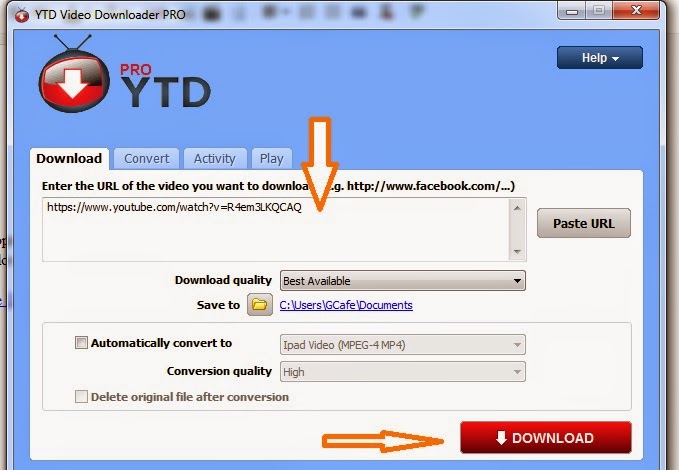
You can chose Download Quality and Save to Option
If you want to convert Video to other format( for mobile, laptop, TV device ...) you can check Automatic convert to... Option
6. Click Download button and Enjoy.
WATCH VIDEO for this tutorial:
USERFULL?, PLEASE LEAVE YOUR COMMENT, THANKS YOU !
Available link for download